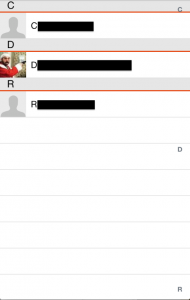Always use the .fileWarpers property
Altough keeping a child File Wrapper as a property does not look stupid beforehand, you will run into problems when doing so. The reason is because the parent wrapper might replace its instances of child wrappers by other instances if its see fit.
The solution is to always consult the .fileWarpers property of the parent Wrapper and enumerate child wrappers from it.
Updating files
There is no method to update a FileWrapper. If the content changes, remove the wrapper from its parent and add a new one.
Files named 1_#%$#%$_MyFile are created
This mechanism is used to ensure that the file names are unique. Therefore, if a file named “MyFile” already exists in the directory, and a child File Warper is added with its preferedName set as “MyFile” too, the second file will be named “1_#%$#%$_MyFile”. Hence the name of the “preferedName” property.
In general, this happens because you’ve messed up with the child wrappers — for example, when updating (see above), you forgot to remove the old wrapper before adding the new one with the same name.
# “File already exists” error when calling writeToURL
I’ve run into this during unit testing.
Say you have a file package on disk, and you want to update it. Calling writeToURL:options:originalContentsURL:error: will provoke an error “File already exists”. Pass the NSFileWrapperWritingAtomic and it will work.
I think the reason is because, by default, Apple engineers wanted to ensure that the file would remain untouched if the saving failed. It looks like NSDocument will ensure this, so it does not even set this option.